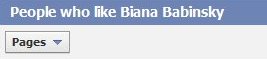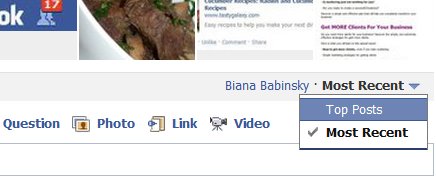Facebook Fan Pages: How To Promote Your Information Products On Facebook Fan Pages
Tuesday, April 26th, 2011Do you want to promote your information products on your Facebook Fan Page? Here are three ideas for how to do that:
– Create a free gift, that in turn, promotes your information product. For example, create a teleseminar that shares useful information, and promotes a longer Teleseminar Series or coaching program. Or, create a special report, that shares useful information and promotes your Home Study Guide as well.
Then, offer this free teleseminar or free special report to members of your Facebook Fan Page.
– Share information about your information product on your blog, and share your blog post on your Facebook Fan Page. Create a useful blog post, and mention your information product in it as well.
Then, share the blog post on your Facebook Fan Page. That way, your fans will read your blog post and learn about your information product.
– Create A Special Tab Of Your Facebook Fan Page To Promote Your Information Products. Create a special tab on your Facebook Page using iframes, and use this tab to share about your information product.
To learn how to create your information products, join me today for How To Create Information Products Call. The call is available exclusively for members of my online mentoring program. If you are not a member yet, become a member and register for the call at